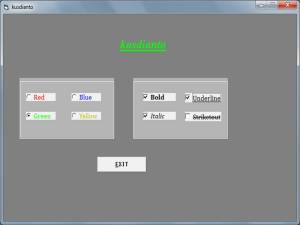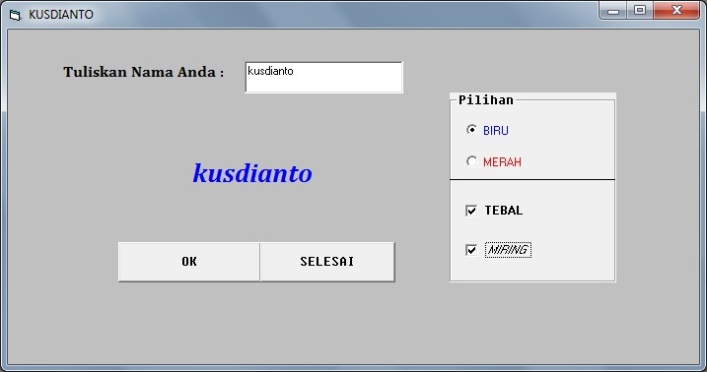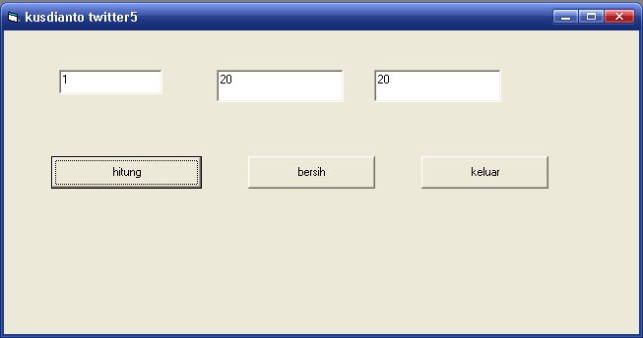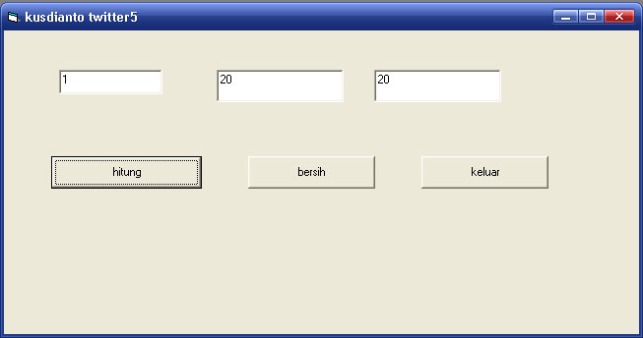Private Sub ckbold_Click()
If ckbold.Value = 1 Then
Label1.FontBold = True
ElseIf ckbold.FontBold = 0 Then
Label1.FontBold = False
End If
End Sub
Private Sub ckitalic_Click()
If ckitalic.Value = 1 Then
Label1.FontItalic = True
ElseIf ckitalic.Value = 0 Then
Label1.FontItalic = False
End If
End Sub
Private Sub ckstriketout_Click()
If ckstriketout.Value = 1 Then
Label1.FontStrikethru = True
ElseIf ckstriketout.Value = 0 Then
Label1.FontStrikethru = False
End If
End Sub
Private Sub ckunderline_Click()
If ckunderline.Value = 1 Then
Label1.FontUnderline = True
ElseIf ckunderline.Value = 0 Then
Label1.FontUnderline = False
End If
End Sub
Private Sub cmd_Click()
Unload Me
End Sub
Private Sub Form_Load()
End Sub
Private Sub optblue_Click()
If optblue.Value = True Then
Label1.ForeColor = vbBlue
End If
End Sub
Private Sub optgreen_Click()
If optgreen.Value = True Then
Label1.ForeColor = vbGreen
End If
End Sub
Private Sub optred_Click()
If optred.Value = True Then
Label1.ForeColor = vbRed
End If
End Sub
Private Sub optyellow_Click()
If optyellow.Value = True Then
Label1.ForeColor = vbYellow
End If
End Sub